Download Exatron AnyDesk client to allow remote access.

- After download, double-click file to open.
- In the resulting window, click “Install AnyDesk on this device.“
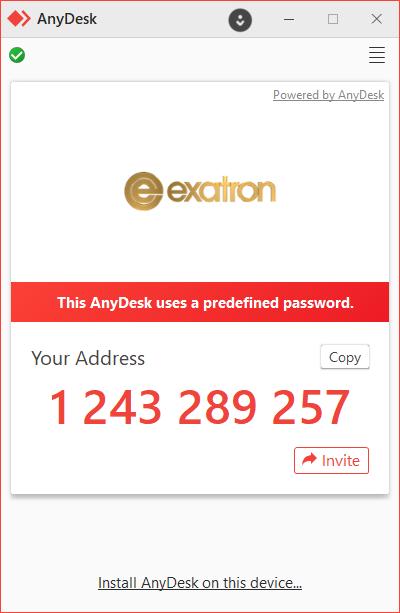
- In the installation window, uncheck “Install AnyDesk Printer” and “Allow collection of usage data“
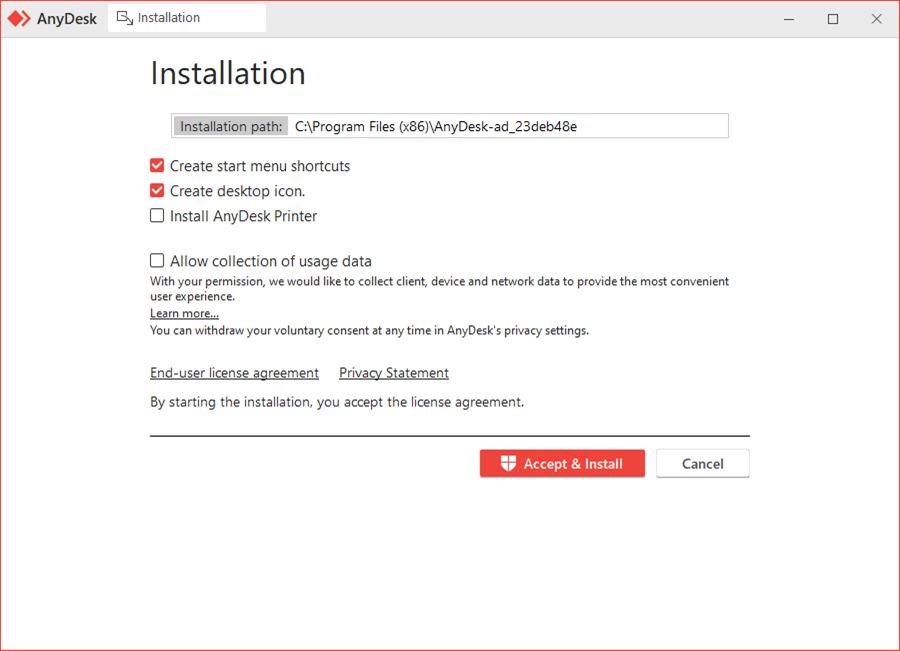
- Click Accept and Install.
- The Exatron service rep will ask for Your Address.
